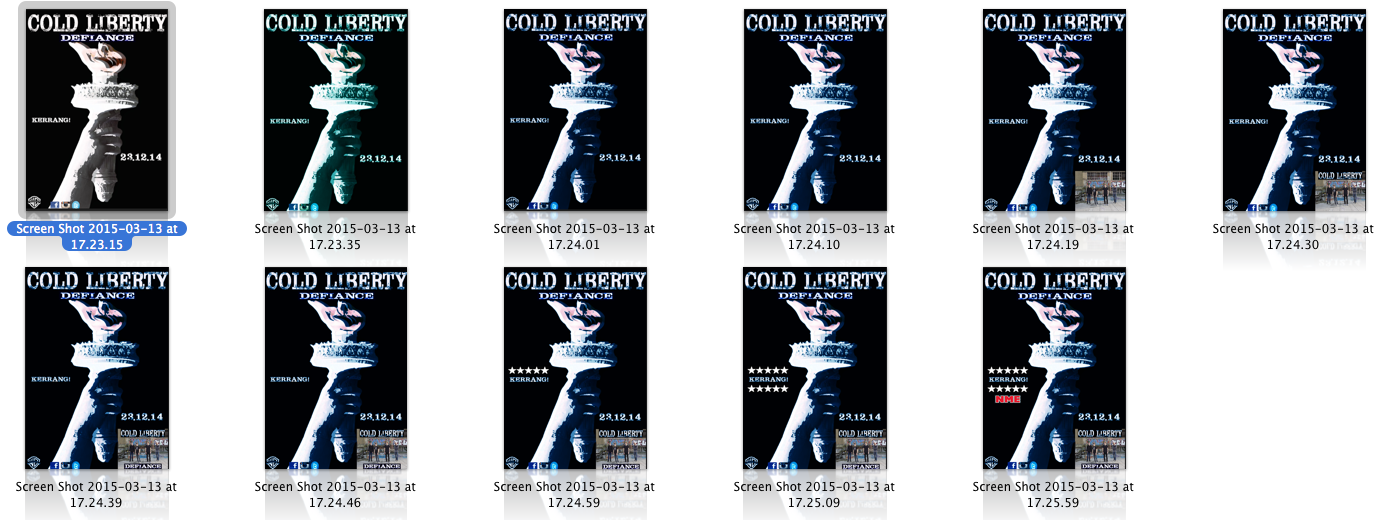
During the production of my poster I took printscreens of every change I incorporated to my poster. I began by inverting my poster to black and white making it easier to incorporate colour alteration. I used the curve and gradient tool to create and form my colours scheme for my poster, the same colour scheme mainly applies to my digipak as well.
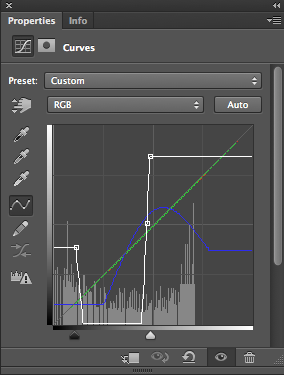
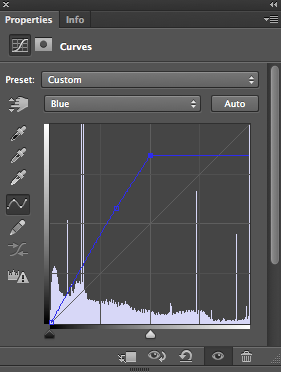
I used the curve effect to alter the colour for my poster; I also did this for my digipak. I managed to form multiple layers to create patterns of different colours; after creating laters of different shades and colours I manifested them together to create my final colour scheme. Each layer has different attributes: colour, brightness, opacity, contrast, patterns and other features.



No comments:
Post a Comment